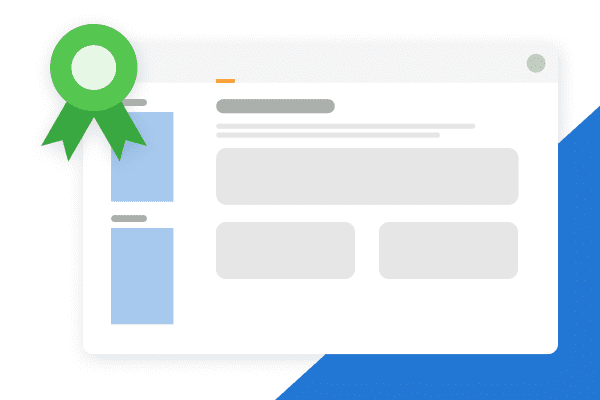The final part of our Open Enrollment series covers the close out process.
What happens during Close Out?
- Step 1: System will look to execute any “Ending Plans” rules that have been established and will create passive enrollment records as prescribed
- Step 2: Current plans and elections are ended and archived as prescribed and will no longer be available for enrollment
- Step 3: Renewed plans and elections made by employees via open enrollment are activated and will change from an “Open” status to “Current”
Getting Close Out Ready
These are the things you need to have set before you are close out ready:
- Complete the “Ending Plans” section of the open enrollment. This tells the system what we should do with enrollments in plans that are ending.
- Setup an automatic close out and let the system be responsible, giving you one less thing to worry about.
- Don’t forget if you are using integrated payroll, you must setup the deduction codes and schedule the date you wish to transmit the file for the new enrollments to go to payroll.
Best Practice Tip
Don’t close out unless absolutely necessary
Remember close out will end the current plans and enrollments; ended & archived enrollments are not eligible to be modified. The only exception for closing out early is when using 834 files to electronically transmit data to the carriers. Carriers often require the files typically 10 days prior to the enrollment effective date.