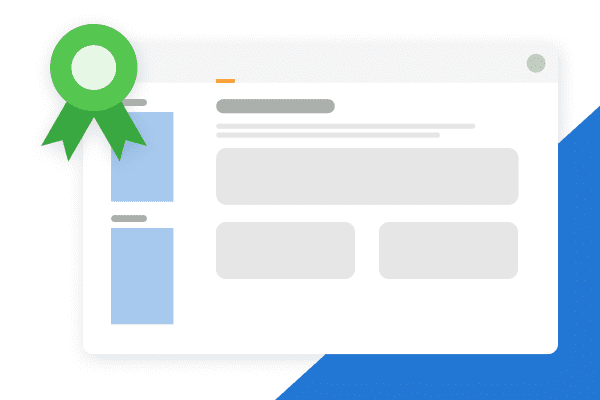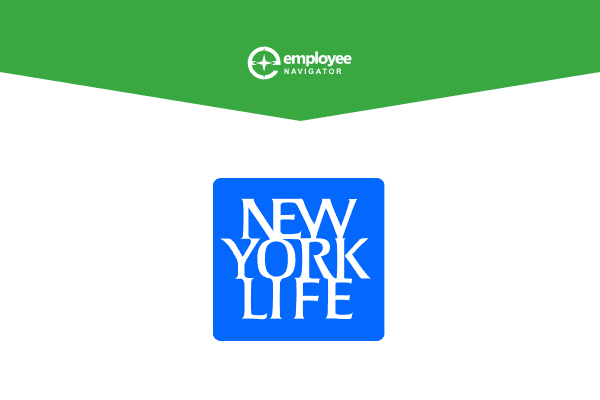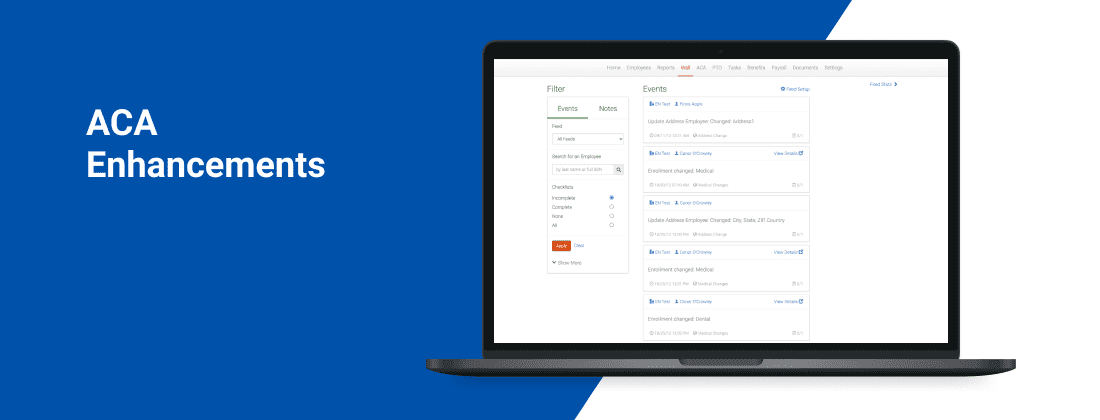
Employee Navigator has spent 11 months improving its 1095 processing functionality based on user feedback. Brokers continue to expand the use of Employee Navigator’s ACA form processing system to differentiate themselves among their peers by providing this valued added service to employers throughout out the U.S.
Our high quality low cost model provides robust support for e-file, state specific forms and mailing services which sets a new standard in the industry as demonstrated by our volume, over 2,000,000 forms processed in 2021 at an average cost of $2.25.
This year we completed the most significant set of improvements since the original release in 2015 which further cements Employee Navigator’s leadership position in both quality and scalability.
Release date: While some of the features have already been released, the final set of enhancements will be available when support for the 2021 Reporting Year becomes available, which should be around the 2nd week of December.
Key Highlights
Break in service rules are now available for Variable Hour Tracking: For the last year Employee Navigator has been working hard behind the scenes to execute the highly requested Break in Service rules for your ACA reporting needs. As you may know, there are specific rules surrounding employees who are rehired within a period of 13 consecutive weeks (26 weeks for educational institutions). By implementing these rules we can now account for employee terminations and leave of absences when determining eligibility for Variable Hour employees.
Updates to Demographic Changes and ACA Classifications: In an effort to strengthen the integrity of our data we have made logic updates that account for specific rules surrounding an employee’s eligibility based on an ACA Classification change. This updated logic applies to ACA Classification changes from Eligible to Variable Hour or Ineligible and takes into consideration where an employee is in their measurement period at the time of change.
New Report to identify Dependents as a PQB for ACA Reporting: To assist users in properly accounting for and reporting on Dependent Only COBRA enrollments in self-funded plans, we have added a new report to the Audit and E-File page under Part 2. The “Dependent only PQB self-funded elections” report will identify dependents who should have a form generated with their self-funded enrollment information. Currently, EN does not have a way to generate a form for these types of enrollments but this report will help better surface these dependents.
Show users more details when viewing 1094: To provide users with more insight into who is being included in the totals on the 1094 form we have now made these counts clickable! When clicking into the total for “Number of FTEs” and “Number of Employees” a new page will display that will show you which employees are being included in that count. This should eliminate the need to run ad-hoc reports to determine this information and speed up your 1094 audits!
Measurement Period Setup: To align with our system logic and prevent confusion when setting up Measurement Periods we updated the New Hire Measurement Period setup to only allow for 12 months to be selected. This change will only impact measurement periods being saved going forward. Previously, the user could select 1-11 months, even though they were not supported in our system, which caused confusion and the need to unset the Measurement Period to be saved again.
Corrected the 1G code logic: Currently, our system logic for the 1G code, that populates on Line 14, on a 1095-C form was inconsistent. The 1G code was not properly displaying for an employee who was only ever part time (ACA Classification = Variable Hour or Ineligible) during the calendar year AND was enrolled in a self-funded plan. We have adjusted the logic to now account for this situation moving forward with the 2021 Reporting Year.
Suppress individual system-generated 1095-C forms: Our users made us aware of instances where they wanted to remove a system-generated 1095-C form from being sent to an employee. This could be due to incorrect data being entered in the system or an employee being classified incorrectly but a demographic change date not allowing correction in the system. Users will now see a “Remove 1095” button on each individual 1095-C form and can use that to remove the form from generating or transmitting to Nelco. With this removal we will also update the Number of FTEs on the 1094. A new report was added to help with your auditing and tracking needs that shows which forms were removed and by who.
Line 15 Updates: Tired of processing imports? We have added the option to manually edit and override the cost on Line 15 on the 1095-C forms. This manual process will be available on each 1095-C form and can be updated per employee saving you valuable time during ACA season and eliminating the need to always use the Low Cost Plan Cost Import Tool. Don’t worry, the import option is still available if needed!
Part 1 Employer Information: To help eliminate transmission errors and issues where users couldn’t view the page, we have updated logic to the ACA > Part 1 Employer Information page. We now prevent duplicate EIN records from being created when the company is not using Business Units to file. We also prevent the “Are you using business units to file for multiple EINs” option from being selected if the company does not have Business Units setup.
Plan start month override: Starting with the 2020 Reporting Year the Plan start month is now a required field on the 1095 form. We were already populating the plan start month on the form based on the Beginning Month you had selected when setting up your Measurement Period. To account for changes in plan start months or Measurement Periods not being setup correctly when the forms were generated, we now allow you to override the month the system populates.
Fixed Display issue with MEC Override on 1094: Resolved a display issue on the 1094 form where employees were showing in the MEC Override Tool for months they were not employed. This was not impacting the counts and was a display issue only.
Improved navigation between 1095 forms: When viewing the 1095 forms in Part 3 of the Audit and E-file section, we have added Next and Previous buttons that easily allow you to navigate between employee forms without having to back out of the step. This ties in with the logic below allowing the user to click between forms, knowing it’s in alphabetical order. This creates a more efficient user experience.
Employee 1095 Form Display: Updated logic so that when viewing employee 1095 forms in the Audit and E-File > Part 3 > View 1095s > we now display the forms in alphabetical order. We still provide you with the option to search by First or Last Name on this page as well to quickly identify the employee you want to view.